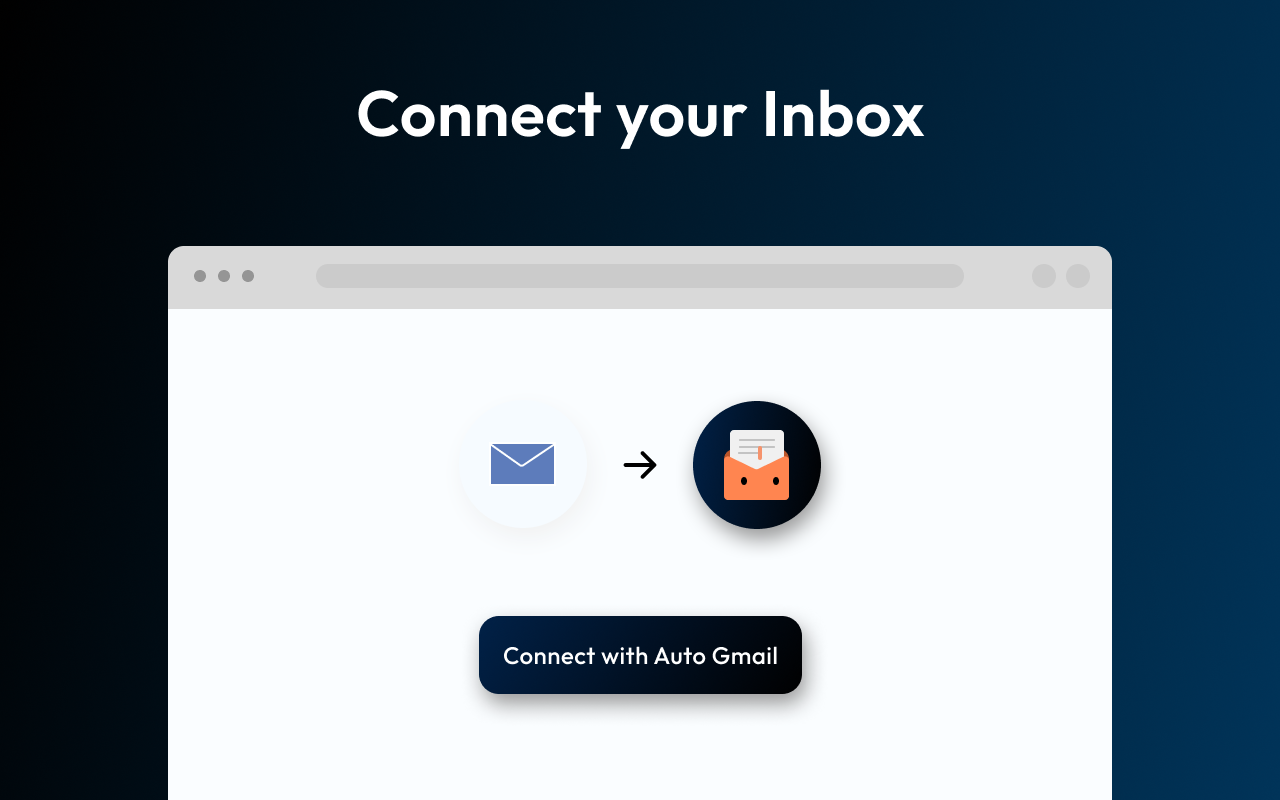Managing a busy inbox can be a daunting task in today’s fast-paced world. Auto Gmail emerges as a powerful tool to simplify email management, automate repetitive tasks, and enhance productivity. This article delves into what Auto Gmail is, its features, benefits, and how it’s changing the way we handle emails.
What Is Auto Gmail?
Auto Gmail refers to the suite of automation tools and features available within Gmail or through third-party integrations. These tools are designed to streamline tasks such as sorting emails, sending automatic replies, scheduling messages, and managing spam. Whether you’re a professional juggling multiple emails or someone looking to organize personal communications, Auto Gmail offers solutions to save time and effort.
Key Features of Auto Gmail
Auto Gmail provides several features that make email management easier. Let’s explore the most notable ones:
- Email Filters and Labels
Auto Gmail allows users to create filters that automatically sort emails based on predefined criteria. For instance, you can set rules to categorize emails from specific senders or those containing certain keywords into folders, making it easier to find important messages.
- Automated Responses
With the “Vacation Responder” feature, you can craft automatic replies to incoming emails, informing senders that you’re away or unavailable. This ensures timely communication even when you’re offline.
- Email Scheduling
Auto Gmail enables users to compose emails and schedule them for delivery at a later date or time. This feature is invaluable for professionals working across different time zones or for individuals wanting to send birthday greetings or reminders.
- Smart Replies and Nudges
Using machine learning, Gmail suggests quick replies for emails and nudges you to respond to or follow up on messages you might have overlooked.
- Spam and Unsubscribe Management
Auto Gmail’s advanced spam filters help keep your inbox clean by automatically identifying and moving spam emails. The unsubscribe feature simplifies the process of opting out of unwanted newsletters.
Benefits of Using Auto Gmail
The features offered by Auto Gmail translate into tangible benefits for users, enhancing their overall experience and productivity.
- Time-Saving Efficiency
By automating tasks like sorting, replying, and scheduling, Auto Gmail reduces the manual effort required to manage emails. Users can focus on priority tasks instead of getting bogged down by routine email activities.
- Enhanced Organization
With filters, labels, and folders, your inbox remains clutter-free, making it easier to find important communications. Organized emails lead to better time management and fewer missed opportunities.
- Improved Communication
Auto Gmail ensures that you never miss responding to an email. Automated replies and reminders keep communication flowing seamlessly, whether for work or personal purposes.
- Data Security and Privacy
Google’s advanced encryption ensures that your emails are protected. Auto Gmail also offers tools to manage sensitive data, such as confidential mode, which restricts forwarding, copying, or downloading messages.
- Customizability
Auto Gmail allows users to tailor automation settings to meet specific needs. From setting unique filters to defining custom responses, users have full control over how their inbox operates.
How to Set Up Auto Gmail Features
Setting up Auto Gmail features is straightforward. Here’s a quick guide to get started:
- Creating Email Filters
Go to Gmail settings and navigate to the Filters and Blocked Addresses tab.
Click on Create a new filter and define the criteria (e.g., sender, subject, keywords).
Assign a label or action, such as “Mark as read” or “Archive.”
- Enabling Vacation Responder
Open Gmail settings and go to the General tab.
Scroll down to Vacation Responder and enable it.
Compose your auto-reply message and set the duration for the feature.
- Scheduling Emails
After composing an email, click the drop-down arrow next to the Send button.
Select Schedule Send and choose a date and time for delivery.
Best Practices for Auto Gmail
To make the most of Auto Gmail, consider the following best practices:
- Regularly Review Filters
Ensure your filters are up to date and relevant. Adjust criteria to reflect changes in your email communication patterns.
- Use Labels for Better Tracking
Assign meaningful labels to emails to improve tracking and accessibility. For instance, use labels like “Work,” “Personal,” or “Urgent.”
- Be Mindful of Automation Overload
While automation is helpful, excessive use can lead to missed personal touches. Ensure that important emails are addressed personally when needed.
- Integrate with Third-Party Tools
Enhance Auto Gmail’s capabilities by integrating with tools like Zapier or CRM platforms. These integrations enable advanced automation and synchronization.
The Future of Auto Gmail
Auto Gmail is continuously evolving with advancements in artificial intelligence and machine learning. Features like predictive text, real-time translation, and enhanced spam detection are just the beginning. Future updates are likely to bring even smarter and more intuitive email management solutions.
Conclusion
Auto Gmail is a game-changer for anyone looking to simplify email management. Its robust features, combined with ease of use, make it a must-have tool for professionals, entrepreneurs, and everyday users. By leveraging Auto Gmail, you can save time, stay organized, and improve communication efficiency, transforming how you handle your inbox.
Whether you’re managing a corporate email account or staying on top of personal correspondence, Auto Gmail ensures that your inbox works for you, not the other way around.